|
ToDo Items...
ToDo Action interface.
The ToDo Action Item
is a reminder to the user of some activity that is to be performed on a
particular incident.
This activity can consist of any action that is relevant to the management of
the claim. For this reason, the ToDo Action Item List is closely associated with
the Claims Management section.

The ToDo Action Items are created in one of two methods.
The first method is where ToDo Action Items are automatically created by the
system through the Claims Management Section. When the user changes the Worker's
Status of the Claim Status, a new ToDo Action Item is created by the system. The
user can determine whether this item is added to the ToDo List. The choice of
automatically adding this item to the list is dependent on two conditions. This
primary determinate is the check box on the Change Claim State (continued)
Screen. If this check box is selected, the item will be added to the list.
Conversely, if this box is blank, the item will not be added to the list. The
user can always decide at the time of accepting the change of status if the item
is to be added to the list. The user can elect not to have items automatically
entered onto the list through the System Maintenance Screen. By turning this
feature off, the default for the check box on the Change Claim State (continued)
Screen is empty. The user can still decide to add a particular ToDo Action Item
to the list by filling in this check box before accepting the status change.
The second method of adding ToDo Action Items to the list is the manual
addition of an item by the user. When the Incident Folder for a incident is
opened, one of the sections available to the user is the ToDo section. Opening
this section presents the ToDo Action Item List associated with this incident.
The user can select the New button and create a ToDo Action Item. This activity
will then be added to the list.
As with many other sections in this software, the ToDo Section also presents a pre-formatted report the user can print out.
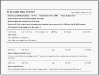
ThumbNail Image of ToDo Report
[ Click to Enlarge in a new window then close that window to Return ]

Intuitive Ease of Use
ToDo Items can be
reviewed and printed at both the single incident level and at the
Entire Overview level that includes all ToDo Items entered into the
program to date.

<- Previous
 Top
Top
 Next ->
Next ->
| 